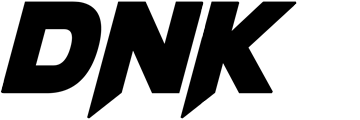Gaming has come a long way since the days of simple joysticks and buttons. Today, game controllers are designed with advanced technology, offering a wide range of features to enhance your gaming experience. Whether you’re a casual player or a hardcore gamer, understanding the different types of game controllers can help you choose the right one for your needs. In this blog, we’ll explore the various types of game controllers, their features, and tips for selecting the best one for your gaming style.
1. Types of Game Controllers
a. Traditional Gamepads
Traditional gamepads are perhaps the most common type of controller. They feature a layout of buttons and thumbsticks, allowing for precise control over your gaming character. Brands like Xbox and PlayStation have perfected the design of their gamepads, offering ergonomic shapes that fit comfortably in your hands.
b. Racing Wheels
For racing enthusiasts, a racing wheel controller offers a realistic driving experience. These controllers come with pedals and a steering wheel, allowing you to navigate virtual tracks with precision. Many racing wheels also include force feedback technology, providing a more exciting experience.
c. Flight Simulators
Flight simulator controllers are designed for aviation games. These can include joysticks, yokes, and throttle quadrants. They provide a level of control that standard gamepads cannot match, making them essential for serious flight simulation enthusiasts.
d. Arcade Sticks
If you’re a fan of action games, an arcade stick might be the perfect choice. These controllers feature a joystick and several buttons arranged in a layout similar to classic arcade machines. Many gamers prefer arcade sticks for their responsiveness and tactile feedback.
e. Motion Controllers
With the rise of virtual reality and motion-based gaming, motion controllers have become increasingly popular. These controllers track your movements, allowing you to interact with the game world in a more natural way. They often come with built-in sensors and haptic feedback to enhance the exciting experience.
2. Features to Consider
When choosing a game controller, consider the following features:
a. Ergonomics
Comfort is key, especially during long gaming sessions. Look for controllers with ergonomic designs that fit comfortably in your hands.
b. Button Layout
Different games require different inputs. Ensure the button layout suits your gaming style and is easily accessible during gameplay.
c. Wireless vs. Wired
Wireless controllers offer more freedom of movement, while wired controllers usually provide lower latency. Decide which option works best for your gaming setup.
d. Customization Options
Some controllers come with customizable buttons and settings. This allows you to tailor the controller to your preferences, giving you a competitive edge.
e. Compatibility
Ensure the controller is compatible with your gaming system. Some controllers work across multiple platforms, while others are exclusive to a specific console or PC.
3. Tips for Choosing the Right Controller
- Try Before You Buy: If possible, test out different controllers in-store to see which feels best in your hands.
- Read Reviews: Research user reviews to get a sense of the controller’s performance and reliability.
- Consider Your Gaming Style: Think about the types of games you play most often and choose a controller that suits those games.